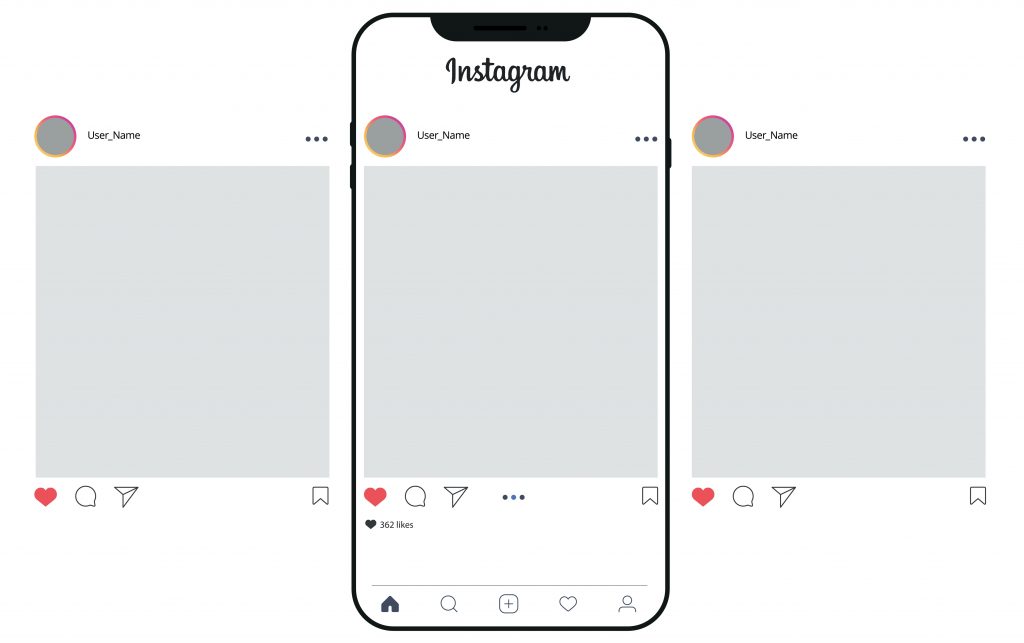Instagram started rolling out delayed posting in the app itself. Recall that the social network began testing this function back in the fall.
Next, we will show how this feature works and how to make a delayed post.
How to set up delayed posting in the Instagram app
The new feature will allow you to schedule both regular posts and Reels, but not stories (this option may become available later, says Postium).
Step 1: Start posting as you normally would. At the last stage of the publication, go to “Advanced Settings”.
For Reels, publishing scheduling is in “Other Settings”.
Step 2. Next, click the radio button next to the “Schedule this post” field.
Step 3. It remains only to select the day and time at which the content will be published and click “Set time”.
For a scheduled post, you can also configure other options – comments, likes counter, and others.
NIX Solutions reminds that previously, Instagram introduced the ability to post more than one link per profile.